Screen Printing a Repeat Pattern
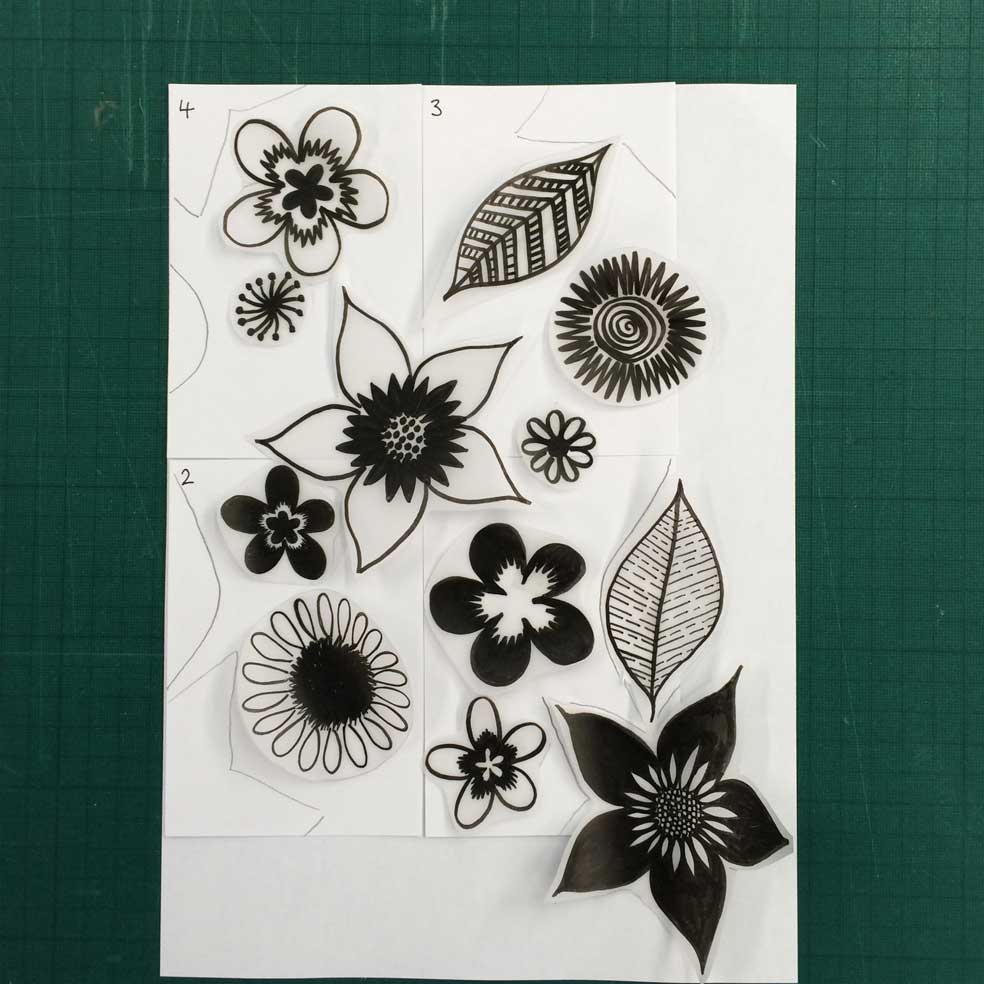
Printing a length of your own designed fabric is so exciting but most of us do not have the luxury of a fabric registration table. Here's an easy step by step guide to printing a repeat pattern on a length of fabric using an A4 43T screen.
Draw the design motifs onto paper.

Trace your motifs onto tracing paper using a black pen.

Cut out the motifs.

Cut a piece of paper 17cm x 25cm and divide it into quarters. Label these pieces
1 2
3 4

Using double sided sticky tape (or rolled up tape) position the motifs onto the paper.

Draw around any motifs that go over a cut edge – this will show where the motifs should go when you rearrange the quarters.

Rearrange the pieces into
4 3
2 1
and fill in with more motifs.

Check the design will fit on an A4 sheet (we will be using A4 film and an A4 screen.)

Trace your design onto film, using an opaque marker. Keep the edges of the film straight along the top edge of the paper. This is fairly crucial as the design needs to be parallel to the screen for registration.
Expose your screen with the edges of the positive exactly straight within the screen (this is crucial when you come to print). You could use a Speedball UV light for this.

Pin your fabric to a padded surface and iron flat.

Put a piece of masking tape horizontally along the length of the fabric. Mark with verticals every 17cm and number.

Mix your ink using Binder and Pigments or use a ready mixed ink such as Speedball Fabric or Permaset Aqua.

Print all the odd numbered images, this will give time for the image to dry – a quick blast with a hairdryer will help.

Print the even numbered images.

Place the film in the correct position for the second row of printing. Place the screen on top and use a marker pen to trace elements that will help you with positioning on your screen.

Remove the film and print the odd numbered images and then the even images as before. Continue until you have printed your entire fabric.

For this project you will need:
- A4 43T screen
- 225mm Squeegee
- Inkjet Screen Film
- Opaque Film Marker
- General drawing materials (paper, pencil, black pen, scissors)
- Tracing paper
- Masking tape
- Ruler
- Photo Emulsion (and sensitiser)
- Exposure unit or Speedball UV light
- Fabric Binder and Pigment Colours or pre-mixed screen printing ink like Speedball or Permaset
- Padded surface
- Iron
